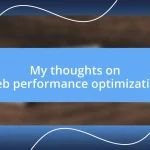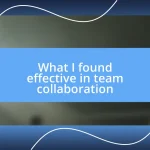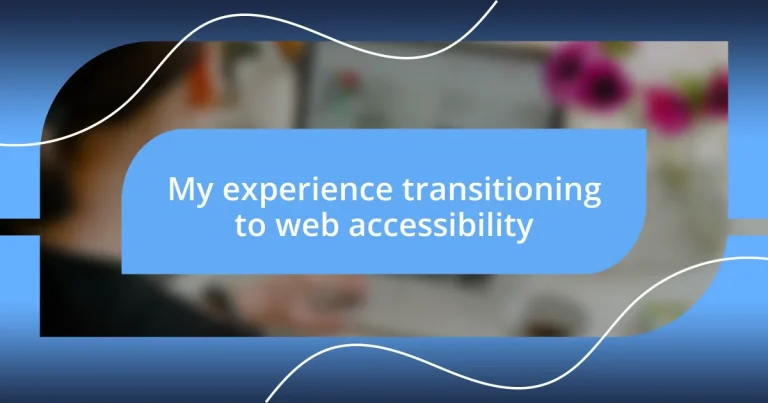Key takeaways:
- Implementing proper text descriptions and inclusive design principles can significantly enhance web experiences for individuals with disabilities.
- Identifying common accessibility barriers, such as lack of alternative text and poor color contrast, is crucial for creating an inclusive web environment.
- Understanding legal considerations and guidelines, like the ADA and WCAG 2.1, fosters both compliance and a commitment to inclusivity in web design.
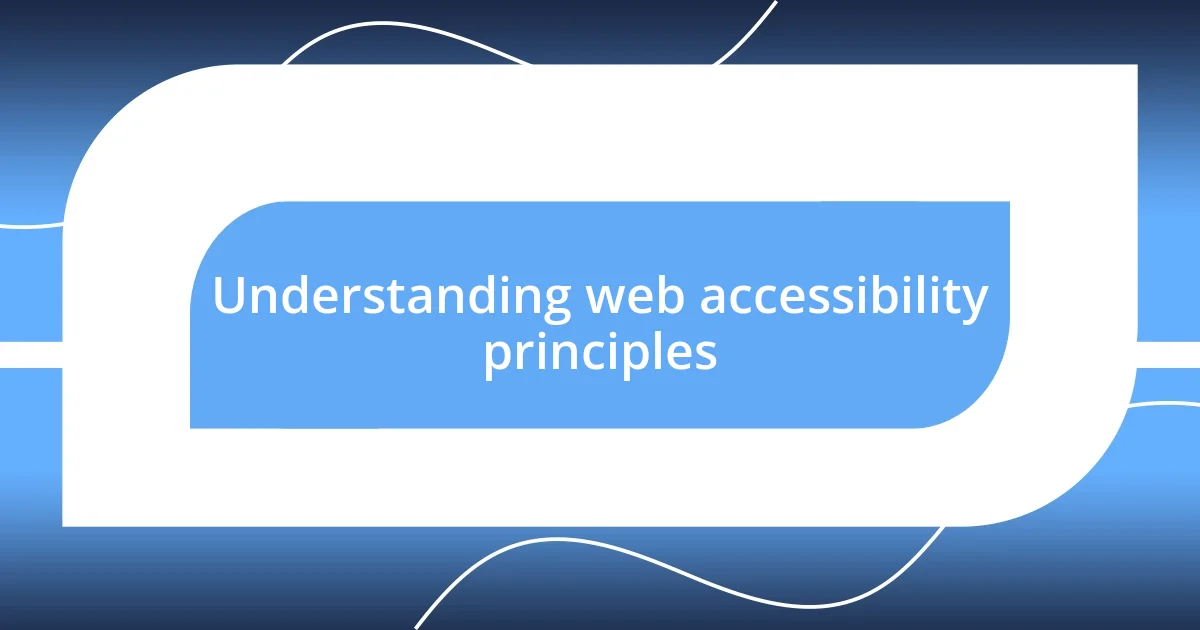
Understanding web accessibility principles
When diving into web accessibility principles, I often think about how straightforward changes can empower individuals with disabilities. For instance, during a project where I revamped a non-profit’s website, I learned how proper text descriptions for images can make a world of difference. It’s as if you’re opening a door to an entirely new experience for someone who cannot see those images.
I remember feeling a rush of satisfaction when I saw that people with visual impairments could finally engage with the content I created. It was a moment that underscored the importance of principles such as perceivability and operability. Have you ever considered how crucial it is for a website to be navigable by keyboard alone? It’s essential for folks who cannot use a mouse, and realizing this drove home the reality that web accessibility is not just technical—it’s about inclusion and compassion.
Through my efforts to grasp these principles, I’ve found that accessibility isn’t merely about compliance but about respect for all users. Balancing aesthetic appeal with functionality often feels daunting, yet the joy of seeing diverse users connect with the content is truly rewarding. Doesn’t it feel incredible to know that your work can touch lives beyond what you initially imagined? Embracing web accessibility opens up a richer digital world for everyone.

Identifying common accessibility barriers
Identifying common accessibility barriers has been an enlightening journey for me. I recall a specific instance when I tested a website with screen reader software. It was frustrating to find that many interactive elements lacked proper labels, leaving me guessing what buttons were meant to do. Such oversights may seem minor, but they can create significant hurdles for users relying on assistive technologies to navigate the web.
Here are some common barriers I’ve encountered:
- Lack of alternative text for images, which prevents visually impaired users from understanding visual content.
- Poor color contrast that makes it difficult for individuals with low vision to read text.
- Complicated navigation that can confuse users, especially those with cognitive disabilities.
- Missing or improperly coded headings, undermining the structure and readability of content for screen reader users.
- Inaccessible forms that don’t provide clear instructions, making it challenging for people with motor impairments or learning disabilities to complete tasks.
Recognizing these barriers is the first step in creating a more inclusive web. It’s a process that requires empathy and a commitment to understanding how each element impacts user experience.
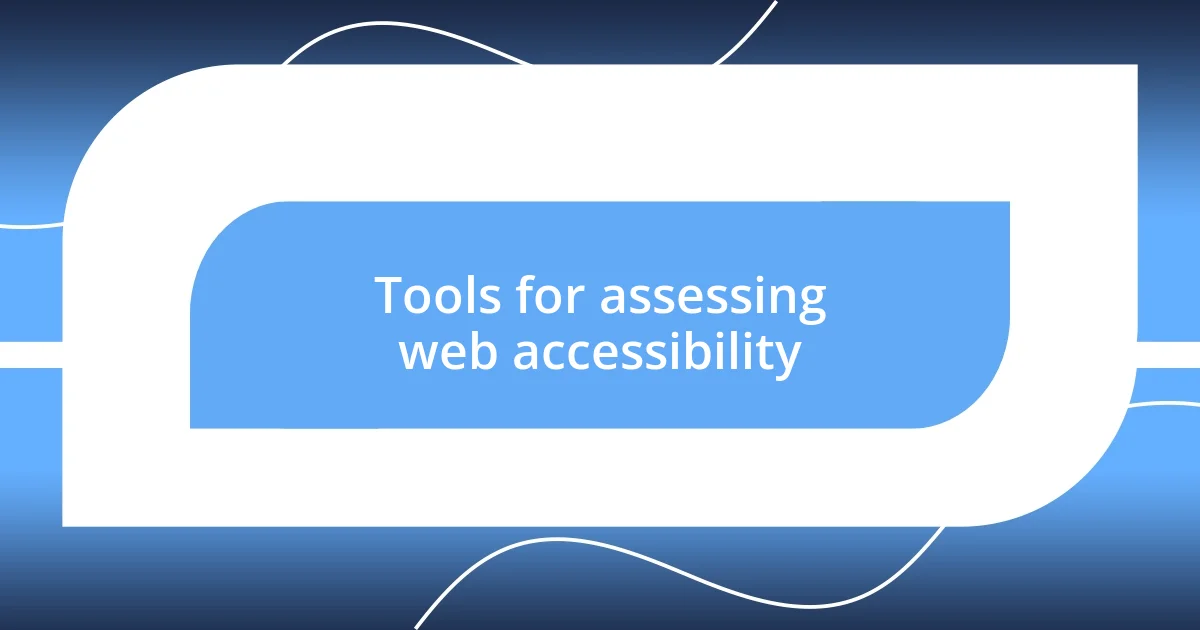
Tools for assessing web accessibility
Understanding the right tools for assessing web accessibility has significantly impacted my development processes. When I first started out, I relied heavily on automated testing tools, but I soon learned that these tools only offered a partial view. For example, while tools like Axe can quickly identify code-related accessibility flaws, my own manual testing helped reveal deeper issues, such as contextually relevant alt text for images. I felt a sense of empowerment as I honed my skills in using both automated and manual techniques, which taught me that tackling accessibility requires a holistic approach.
I realized the importance of combining various tools to create a thorough assessment of web accessibility. Tools such as WAVE and Lighthouse are great for providing visual feedback on areas that need improvement. They make the invisible visible, allowing me to see the impact of my efforts almost immediately. I remember the first time I received feedback from a user who relied on keyboard navigation. His words filled me with pride, reminding me that accessibility tools weren’t just metrics—they fostered real user interactions.
To give you a clearer perspective, here’s a comparison of some popular tools that I’ve found helpful in my journey:
| Tool | Features |
|---|---|
| Axe | Automated testing with a focus on developer needs |
| WAVE | Visual feedback on accessibility issues directly on the webpage |
| Lighthouse | Comprehensive auditing tool integrated into Chrome DevTools |
| Screen Readers | Real-user testing tools such as NVDA or JAWS for hands-on experience |
| Color Contrast Analyzer | Assesses color contrast ratios to ensure readability |

Best practices for inclusive design
Creating an inclusive design is not as daunting as it may seem. One effective practice I’ve adopted involves the use of semantic HTML. By using elements like headings, lists, and landmarks properly, I find that the structure becomes easier for screen reader users to navigate. Have you ever tried reading a disorganized web page? It’s overwhelming—structured HTML can alleviate that discomfort.
Another best practice I’ve embraced is to involve users with disabilities in the design process. I fondly remember a user testing session where a participant shared her firsthand experiences with a product we were developing. Her feedback was invaluable, highlighting nuances I would never have considered on my own. This insight underlines the importance of co-creation—how can we design effectively without hearing directly from those affected?
Lastly, maintaining consistency in design elements like buttons, navigation, and language has transformed my approach. Consistent design provides a familiar experience for all users, particularly those with cognitive challenges. It’s kind of like knowing the rules of a game; once you understand them, you’re more confident in playing. Doesn’t that feeling of confidence make you want to engage more deeply?
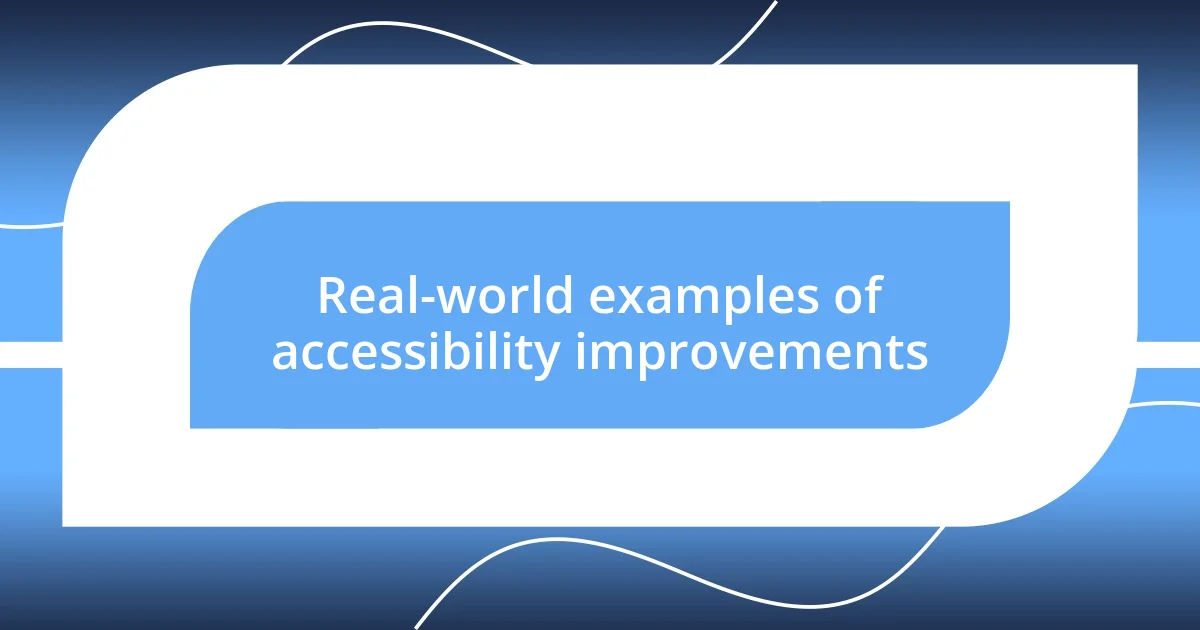
Real-world examples of accessibility improvements
When I worked with a small e-commerce site, we faced an issue with color contrast that made navigation frustrating for users with visual impairments. After implementing a color contrast analyzer, we adjusted the color palette to enhance readability. I still remember the joy of receiving feedback from a visually impaired user who expressed relief at finally being able to shop independently. It reaffirmed that seemingly small adjustments can lead to significant improvements in the user experience.
I’ve also been part of a project where we revamped a government website aimed at providing resources to the public. By engaging with community members who had disabilities, we learned how vital it was to offer content in multiple formats—text, audio, and video. I was deeply moved when one user shared how previously inaccessible information had left her feeling neglected and frustrated. By making these changes, I witnessed firsthand the difference true inclusivity can create, enriching the lives of those who need it most.
Another memorable experience involved collaborating with a team to redesign a non-profit site. We knew navigation was key, so we focused on creating intuitive, consistent menus. I recall a testing session where a user with a cognitive disability shared her struggle with complex navigation labels. After pivoting to clearer, more straightforward language, she expressed how much easier the site felt to use. Her feedback was a powerful reminder of the impact clarity can have, transforming not just a website, but the lives of its users.

Navigating legal considerations for accessibility
Navigating the legal landscape surrounding web accessibility can feel overwhelming at times, especially when you consider the various laws and guidelines that exist. For instance, the Americans with Disabilities Act (ADA) requires that public entities ensure their digital services are accessible to people with disabilities. I remember a project where we combed through legal documents to ensure our website met these standards—having that responsibility made me more aware of the impact our design choices could have.
In my experience, it’s not just about avoiding lawsuits; it’s about fostering an inclusive environment where everyone can engage. I once attended a seminar where a legal expert emphasized the importance of adopting the Web Content Accessibility Guidelines (WCAG) 2.1 as a best practice. This approach turned into an eye-opener for me. Keeping those guidelines in mind while designing felt like a way to align our ethical responsibilities with legal requirements—who wouldn’t want to do the right thing?
Having legal backing for accessibility efforts can also be empowering. Early on in my journey, I faced skepticism from team members when suggesting accessibility changes as an afterthought. But once I shared insights about the legal implications of neglecting these guidelines, the narrative shifted. I felt a sense of relief knowing I was advocating for both compliance and empathy—how could we refuse to make design choices that benefit everyone?